Collins Dictionaries
The new website for Collins Dictionaries is pretty slick. I think the user interface design is well done. Dictionary is something people use frequently, so the interface design and performance matter a lot. Most of the time, I use the dictionary app that came with my Mac because it’s the surest and the fastest way to look up a word. On my iPhone, I use Merriam-Webster App for the same reason (as opposed to going to a mobile-friendly dictionary site on the browser).
In both cases, as long as the Internet connection is decent, the Web versions are just as fast as using the native apps, but there are times when the response is slow on the Web (or lose connection entirely). So, my logic is: Since the native apps would always be fast (or consistent), why bother using the Web-based apps? This is particularly true because the content of dictionaries do not change frequently. It’s not like looking up news stories. So, I’m wondering if there is a way to cache the majority of the words locally so that the performance would be consistent regardless of the Internet connection speed.
One thing I don’t like about the new design on Collins: When I look up a word in a dictionary, I’m either reading or writing something, which means I have either a browser or a text editor open. I would want to be able to look at both the dictionary window and the browser/editor side by side. To be able to do this, the window size of the dictionary needs to be small (especially now that laptop computers are more common than desktop computers). This is another reason why I end up using Mac’s dictionary app. Its window is small. It can always be floating somewhere on my screen. The design of Collins dictionary does not allow you to make its window small. I think it would be easy enough to write a Javascript that would bring the search input area under Word of the day when the window is resized to be smaller than its default width, or simply swap the position between the two areas so that the Word of the day area would be cropped (not the search input) when you make the window smaller.
I’m curious to hear what dictionaries other people use.



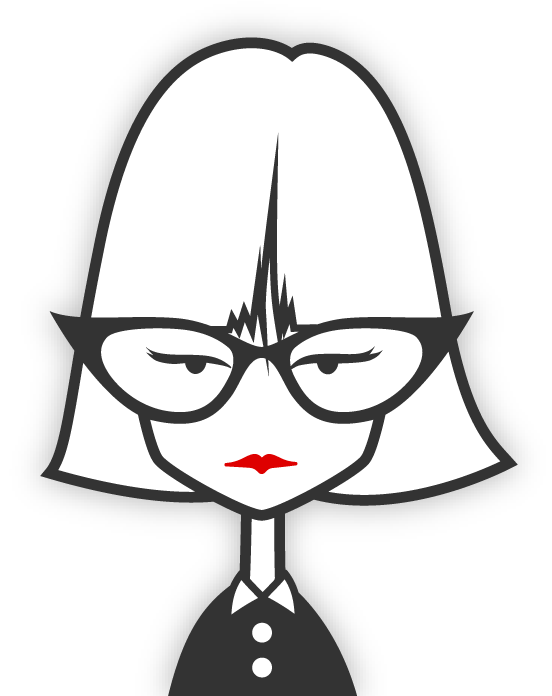



The OED. (Try fitting *that* in a tiny browser window...).
Derek H Feb-28-2012
0 vote Permalink Report Abuse